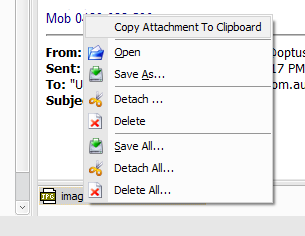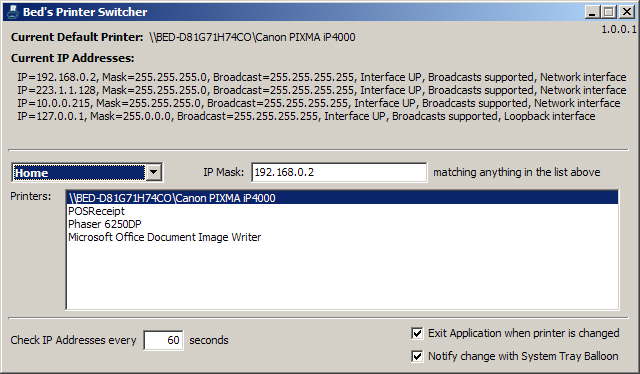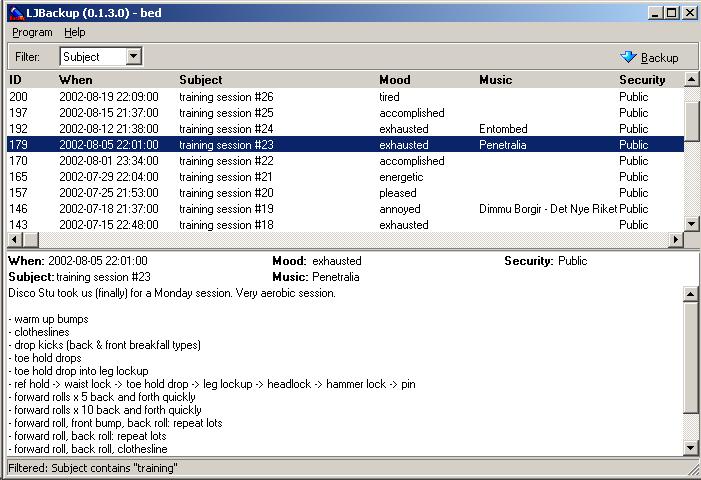Before becoming a Mac-convert, my backup procedure was almost
non-existent. Every six to twelve months I would burn a CD or DVD with
my most important stuff on it. I've been rather lucky that I've never
had a hard-drive failure - its happened to most people I know at least
once.
After turning to the Apple-Dark-Side they made it too easy. To not
do a backup really required effort. Stick a USB drive in, turn on Time
Machine... and you have a regular automatic backup procedure.
Of course I didn't want to backup to USB drive. I have my and K's stuff
to backup, and an Ubuntu file server with a nice 400GB drive to hold the
files (lets not discuss off-site backups, move along...). Now while Time
Machine supports backing up to a network drive, they limit it to Apple's
own products, or a drive hosted by Mac OSX 10.5. Capitalistic goals
aside, there is a very good reason for this. Apple added some extensions
to AFP to safely handle network dropouts during the backup process.
These extensions are required to safely protect your backups from
becoming corrupted.
Now if you are pretty confident that your network isn't going to drop
out during a backup, you can configure Time Machine to allow an
unsupported network drive, and backup to your SMB shared network drive.
Easy. So thats what I did.
This has worked flawlessly with K's iMac. My MacBookPro however, was
more complicated. Because its a laptop, I often run on wireless when I'm
downstairs in-front of the tv. When I go upstairs, I'll plug in the
Ethernet for optimal speed and turn off wireless. Of course I never paid
attention to see if Time Machine was currently working when I did this.
It was often running and every so often I would corrupt my backup
sparseBundle and had to start all over again.
So I finally gave up on Time Machine for my laptop. I still wanted the
automated backup however - but I don't care about incremental backups,
I've never (famous last words maybe...) wanted to go back to a
previous version of a file. I just care that the current version is
backed up in-case my drive dies.
This is where I love that the best computer UI is built on-top of the
best OS core... unix. A simple installation of rsync on my Ubuntu file
server …
Read More